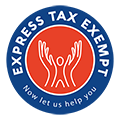Frequently Asked Questions
Our response to your question may be delayed due to a high volume of customer calls and emails.Meanwhile, check out our Knowledge Base for solutions to most of the common questions our customers have.
Access Knowledge Base
Is it mandatory to fill out schedules when filing Form 990?
No. Based on the information you provide in the return, we will prompt you to fill out only the required schedules. It isn’t mandatory to complete all the schedules.
Can I save my return and come back later to complete my form?
There’s no need to save your return as the information will be automatically saved while you fill the return so you can continue from where you left off.
On the Dashboard, select the tax year and the organization for which you’re filing the return and click the Continue where you left off button to continue with the filing process.
Can I switch the filing method from form-based to interview-based or vice-versa mid-way?
No. However, you can delete your current return from the Dashboard and create a new return unless you didn't make a
payment for it.
If payment is made, you must contact our support [email protected] to remove the return.
How do I access my returns previously filed using your service?
From the Dashboard of your account, navigate to Tax Returns. Under Forms History, you can view the forms you filed with ExpressTaxExempt for the current and two prior tax years along with its return status.
I don’t have an EFIN? Can I e-file my Form 990 return?
Yes. You only need an EIN to file with us. As an IRS-authorized e-file service provider, we will
e-file your 990 return for you.
I have a paper copy of my 990 return. Can I upload the form and e-file it
Currently, we do not support this option. You have to create a new return and e-file with us. If you choose to e-file your return with us, we do internal audit checks to transmit your return to the IRS error-free!
I paper-filed my original return with the IRS. Can I file an amendment return here?
If the IRS accepted the original return you mailed, then you can file an amendment return with us. Make sure you check the Amended Return checkbox while filling out the return.
Can I review the form before transmitting it to the IRS?
Yes, you can review your return before transmitting it to the IRS. You can also download a draft version of the form from the Dashboard of your ExpressTaxExempt account. To download the return without watermarks, you must make payment
for the return.
How do I download my 990 return?
A draft version of the form will be available to download from the Dashboard of your account. To download the form without watermarks, you must complete the payment.
I don’t remember my account password. What shouldI do?
On the Sign-in page, click Forgot Password link. Enter your registered email address and click Submit. You will receive an email with instructions to reset your password.
How do I know my return is accepted by the IRS?
You will receive an email from us once your return gets accepted by the IRS. You can also know the status of your return from the Dashboard or the Tax Returns tab of your ExpressTaxExempt account.
My organization is under group exemption, but I can’t remember the GEN number. What should I do?
You can contact your parent/central organization and get the details of your Group Exemption Number (GEN).
I transmitted my federal return to the IRS using your service. Can I file CA Form 199 now?
Yes, you can file, but IRS has to accept your federal return first. We will send an email notification once your return gets accepted by the IRS. Then you can file your CA Form 199 with us!
Can I fill out the 8868 extension form before the tax year closes?
No. Form 8868 can only be filed after the completion of your organization’s accounting period.
How will I know the status of my return?
You will receive an email from us if your return gets either accepted or rejected by the IRS. You can also know the status of your return from the Dashboard or the Tax Returns tab of your ExpressTaxExempt account.
How do I delete my current return?
On the Dashboard, select the tax year and the organization for which you’re filing the return and click the Delete the Return trash icon.
If payment is made, you must contact our support [email protected] to delete the return.
Can I import the information I filled for the federal return into my state return?
Currently, we do not support the import option. Instead, you have to create a new return for your state filing and e-file with us. However, some information, such as your organization’s basic information, will be auto-populated from your federal return.
Where do I fill out the tax preparer's information?
The tax preparer’s information must be filled out in Part II, Signature Block of your 990 return.
Where can the invited user log in to review my form?
Once you share the return to the user, they will get an invite email along with the login credentials for the Reviewers & Approvers portal, which they can use to review your organization’s return.
Click here and learn more about the Manage Reviewers and Approvers feature.
Does a tax preparer with a PTIN need an ERO number to e-file Form 990 return?
No. If your tax preparer has a PTIN number, there's no need for them to have an ERO number. They can e-file the return with their PTIN number.
I have some Schedule PDFs that need to be attached with my return. Can I upload them?
Currently, we do not support this option. However, based on the information you provide in the return, we will automatically generate the required schedules in which you can provide the necessary information and e-file your return.
What forms does ExpressTaxExempt support?
ExpressTaxExempt supports the following forms.
- Form 990-PF, Return of Private Foundation
- Form 990-N (e-Postcard)
- Form 990-EZ, Short Form Return of Organization Exempt From Income Tax
- Form 990, Return of Organization Exempt From Income Tax
- Form 8868, Application for Automatic Extension of Time To File an Exempt Organization Return
- Form 1120-POL, U.S. Income Tax Return for Certain Political Organizations
- CA Form 199, California Exempt Organization Annual Information Return
I'm about to pay for my return. Will there be a receipt after I complete my payment?
Yes. Once you complete the payment, your receipt will be available on the Dashboard of your ExpressTaxExempt account. You can also find the receipt from the My Account >> Order History page. You also have the option to download and email
your receipt.
Do you support Form 990-T?
Unfortunately, No. We do not support Form 990-T for this tax year.
How much will it cost to file a 990 with you?
The pricing for Form 990 is $149.90 per return, and the schedules are auto-generated for free!
For more details on the pricing and package pricing we offer, please visit the ExpressTaxExempt pricing page.
Will I be able to download a draft copy for management review before I e-file with the IRS?
Yes. A draft copy of the form will be available to download from the Dashboard of your account. To download the form without watermarks, you must complete the payment.
Where can I find the payment receipt?
You can find your payment receipt on the Dashboard of your ExpressTaxExempt account or from the My Account >> Order
History page.
How do I correct and retransmit a return that the IRS rejected?
On the right side of the Dashboard, click Rejected by the IRS. A popup appears stating the reason why your form got rejected. Here, click the Help Me Fix button, follow the steps as prompted to fix the errors, and retransmit your return to the IRS.
Does your software support state filing?
Currently, we only support the California state form, CA Form 199. You can file CA Form 199 with us, but IRS has to accept your federal return first.
However, we provide information on your state filing requirements, such as the registrations and reinstatement, forms to file, and their due date.
How do I file 990-N for a prior year?
On the Dashboard, select the tax year for which you want to file the 990-N return. Now click the Start Now button on the Form 990-N (e-Postcard) section.
Where can I download the IRS acceptance letter of my 990 return?
Once your return gets accepted by the IRS, you will receive an email along with the IRS acceptance letter. You can download it either from the email or the Dashboard of your ExpressTaxExempt account.
I have a completed 990 return on my computer. Can I scan and upload it to your software for e-file?
Currently, we do not support this option. Instead, you have to create a new return and e-file with us. If you choose to e-file your return with us, we do internal audit checks to transmit your return to the IRS error-free!
When I complete the payment, will my return gets automatically transmitted to the IRS?
No. The payment you made is only for the service provided by us. You have to manually transmit the return by clicking the Transmit to the IRS button.
How can I print a copy of the return before filing?
Currently, we do support the print option. However, you can download a copy of the return from the Dashboard and print it.
I shared my 2019 return with a board member for review. Will the 2020 return be automatically shared?
No. Currently, we do not support this option. Instead, you must add a user manually and share the current year’s return
with them.
I completed my 990 return. How do I share it with an officer to sign before transmitting it to the IRS?
Here, you have two options.
- You can share the return manually to the officer after completing
the payment or, - You can invite the officer to review and sign the return using the Manage Reviewers and Approvers feature.